


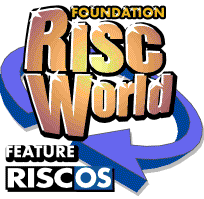
Using Solid State drives
Dave Holden shows how to use the latest technology in a RiscPC...
The overall price of solid state or flash drives, as they are often called, has been falling steadily for some time whilst the size of drives available at a reasonable cost has been increasing. The main reason for this is their now almost universal use in digital cameras. As usually happens with computer related items the bigger the number manufactured the lower the price becomes and as the size of images has increased (10 mega-pixel is now common) so the size of the storage media has had to increase to accommodate them.
These cards are designed, via a suitable interface, to look and behave like a conventional hard drive. They are normally supplied with a DOS format but can be readily re-formatted with an Acorn format so that they can be used just like a normal hard drive.
For the purposes of this article I'm not concerned with using them as data transfer devices, either between camera and computer or between two computers. Instead this article concerns using SSD as replacements for conventional mechanical hard disc drives. For the same reason I'm not dealing with USB devices or adaptors but only with devices connected to the machine's internal IDE bus.
Types of card
There are two main types of drive in common use Compact Flash or CF and Secure Digital or SD. There is also Mini SD which, as it's name suggests, is a smaller version of the standard SD card. You can purchase a low cost adaptor for these which allows it to be plugged into a standard SD card reader and other than its physical size it's just like a normal SD card.
As the picture below shows SD cards are smaller and usually, size for size, cheaper than CF. However, they use a serial rather than parallel interface so the adaptor to connect them to an IDE bus is more complex and hence more expensive.
The next picture shows three adaptors. On the left is a 44 pin IDE to SD, in the centre a 44 pin IDE to CF and on the right a 40 pin IDE to CF. 44 pin IDE is used where the computer uses a 2.5" drive, 40 pin is used where the computer uses 3.5" drives.
You can see from this picture how much more complex the SD adaptor is than the CF. It makes sense to use a more complex and expensive adaptor and a simpler and cheaper memory card when you have multiple memory cards, as might be the case with a digital camera. However, if you are just replacing a mechanical drive with a solid state drive then the extra cost isn't really justified.
As the 44 pin IDE cable also carries power to the drive there is no need for a separate power supply with this type of adaptor. However when using a 40 pin adaptor a power supply is required. This is normally provided by a floppy disc type connector on the card. This isn't visible in the above picture of the 40 pin adaptor as it's on the reverse side of the card.
Usually a 40 pin adaptor has a jumper which enables you to select whether the drive will appear as a Master or Slave. Most 44 pin adaptors are 'Master only'.
Adaptors which take two CF cards are also available. These act like two hard drives with one being the Slave and the other the Master.
Advantages of solid state drives
The most obvious advantage is that they are silent and use a lot less power than mechanical drives, typically less than 0.5 watts which is up to one twentieth of the power used by a conventional drive. Low power consumption is a big advantage with older machines, especially the 'single box' models like the A3000, A3010 and A3020 where the fact that they effectively generate no heat is also a big plus. For the RiscPC with its bigger power supply it's not so important. Similarly the lack of noise is not so so important on the RiscPC but is significant on machines which don't have a fan or which, like the A7000, A300 or A400, can operate happily without one if they have no power-hungry internal accessories.
For RISC OS 3.1 machines using 2.5" drives there's another point to consider. The maximum drive size supported with RISC OS 3.1 is 512 MB and although many interfaces allow drives to be partitioned this still means that the maximum storage capacity can't exceed 2GB (or 4GB with some interfaces). Since the smallest drive currently available is 40GB that means you'll be paying for a lot of drive space you can't use.
The following picture shows a typical IDE interface for the A3000 and A3010 models fitted with a CF drive instead of the usual 2.5" mechanical drive.
Obviously this type of drive is far more rugged than a conventional hard drive. For a desktop computer this isn't likely to be an issue but for a laptop or a machine which is subject to rough handling it can be a big advantage. For example, I use a flash drive in the computer I take to RISC OS shows.
Since the card just plugs in to the interface you could, if the adaptor was made accessible from the outside of the computer, use it like a removable media drive as a backup device. You can obtain adaptors which are the same physical size as a 3.5" floppy drive for this purpose. Although now these almost all have a USB interface IDE versions are available.
Disadvantages of solid state drives
Although in theory a solid state device should be faster than a mechanical drive in practice this may not be the case. Most conventional hard drives have a cache which buffers data being written to the drive and which tries to anticipate and 'look ahead' so that data being read from the drive is also buffered. See the next section for more information on speeds.
There may also be compatibility problems. Firstly the original specifications for flash drives only applied up to 4 GB. This means that drives above this size may not work on certain interfaces. This isn't a major problem as flash drives above 4GB in size tend to be high speed devices intended for professional use and start to get expensive so an 8GB CF card would probably cost about as much as a 40GB conventional hard disc drive. No doubt these prices will come down as camera pixel sizes increase. See also the later section if you have an A3020 or A4000. However it's a point to bear in mind if you want to replace the main hard drive on a RiscPC with a large flash drive.
Speed
The speed of solid state drives in defined by a multiplier. This is identical to the system used for CD ROM drives where '1x' is equal to 150 kilobytes per second. The following table gives the theoretical speeds for most common multipliers.
| Rating | Speed (MB/s) |
|---|---|
| 6x | 0.9 |
| 12x | 1.8 |
| 32x | 4.8 |
| 40x | 6.0 |
| 66x | 10.0 |
| 100x | 15.0 |
| 133x | 20.0 |
| 150x | 22.5 |
| 200x | 30.0 |
| 266x | 40.0 |
| 300x | 45.0 |
As you can see from this anything above roughly 12x will be faster than a RiscPC's IDE interface and certainly much faster than the IDE interface on earlier machines; where a few hundred kilobytes a second was typical. Cards up to 40x speed are now readily available at fairly low cost and these are more than adequate for all but the very fastest of IDE cards on a RiscPC.
In practice I've found that using a 40x CF card as the main hard drive on a RiscPC does feel slightly slower than a conventional hard drive. Speed tests with !HDspeed showed that the flash drives were slower when reading or writing small or very large files or writing single bytes to a file. Presumably this is because they are optimised for the sort of files used in cameras, which is their most common use. In addition the lack of a cache may well be a factor.
Compatibility
The problems with cards over 4GB have already been mentioned. I suspect that these problems will disappear as prices fall and these sizes become more popular in older cameras. Generally it is best to avoid cards which are advertised as being for a particular make of camera. This may mean that they're not particularly universal. Of course, it might just mean that the make of camera mentioned is rather fussy and this card is known to work on it.
In my experience most CF or SD cards will work perfectly on a RiscPC, A7000 or A5000 either on the motherboard IDE interface or with all the IDE cards I've tried them with. These include IDE cards from APDL (including older cards labelled 'Baildon Electronics), Simtec, Unipod, HCCS, Watford Electronics, and Risc Developments. The problems are likely to arise with high speed cards, but then, as the table above shows, it is pointless paying the extra cost of these as the Acorn IDE interface simply isn't fast enough to take advantage of them.
I had previously successfully used CF drives on the A3020 but I recently found that they no longer seemed to work. Presumably the manufacturers have made some subtle changes. I've tried three different brands and found the same problem. It seems to be related to the machines which use the ARM250 processor and Acorn's IDE interface, so this means the A3020 and A4000 models. Fortunately although CF seems to have ceased to work on these models SD is fine, although this does add to the cost as IDE to SD adaptors are much more expensive than IDE to CF.
I see no reason why flash drives wouldn't work with the Castle interface for the A3000 and A3010 but actually mounting the flash drive adaptor would be more complicated with these as they don't have the normal large PCB but instead the 2.5" drive is bolted between the two halves of the interface. Similarly as the Castle interface for these models just replaces the 'missing' hardware and uses ADFS it is possible that they might suffer from the same problems with CD drives mentioned above.
Installation
You will need an adaptor with either a 44 pin connector if you're replacing a 2.5" drive or a 40 pin connector if you're replacing a 3.5" drive.
The interface board will normally also require power, although only 5 volts and at very low current. With a 44 pin version the power is supplied to the drive via the ribbon cable, so this also supplies the adaptor. With a 40 pin power is via a separate 3.5" disc drive connector so power needs to be supplied to the adaptor by other means. Normally this is using the same sort of connector as used by a floppy drive. If you are handy with a soldering iron you could just change the connector on your power supply lead, but cheap adaptors are available which plug into the 3.5" drive power connector and convert it to a floppy drive type connector.
Some adaptor cards have pre-drilled holes for mounting, but as they are very light it's normally much simpler to just use a few sticky pads to fasten them to a convenient flat surface.
Once the adaptor card is fitted and connected up it's just a matter of initialising the drive using !HForm or, if it's connected to a 3rd party IDE interface the appropriate formatting program for the interface.
Remember that if you are fitting a drive bigger than 512MB in a RISC OS 3.1 machine you will need to make sure that you format it to less than this size. If your IDE interface supports partitioning then you can just create a partition of less than 512 MB. If you are connecting the drive to the Acorn interface and using !HForm then the best way to do this is reduce the number of cylinders indicated by !HForm. As each sector is 512 bytes the formula for calculating this is -
Drive size in MB = (heads x sectors per track x cylinders) divided by 2
Availability
You can buy CF adaptors from various suppliers at prices starting at around £5. SC adaptors are rather more expensive, and you should expect to pay at least £15. If you shop around you should be able to get 1GB CF cards for less than £7 and slightly less for SD. In larger sizes SD tends to be significantly cheaper than CF, although this will be more than offset by the higher cost of the adaptor.
APDL can supply complete kits for the most popular models of Acorn machines. The advantage of buying a compete package rather than a series of 'bits' is that the drive will be supplied already initialised and RISC OS formatted, so it should just be a matter of plugging it in and switching on. Individual components are also available from APDL although these aren't all listed on the web site. Contact APDL if you have specific requirements.
Conclusions
I think this is an ideal solution for older models, particularly those such as the A3000, A3010 and A3020 where power consumption is an issue but you are unlikely to need high speed or large capacity. With the RiscPC it very much depends upon your requirements. Standard 3.5" hard drives are now so cheap and even a modest, say, 8GB, flash drive and adaptor could cost as as much as an 80GB conventional drive.
As for longevity the jury is still out. There is a definite limit to the number of read/write operations that these devices are rated for (remember they were originally intended for use in things like cameras, not computers). This isn't likely to be of significance on older models of Acorn computers because these probably won't make intensive use of the drive, however it might become relevant on a RiscPC running programs which do make extensive use of the hard drive. Time will tell.
Dave Holden